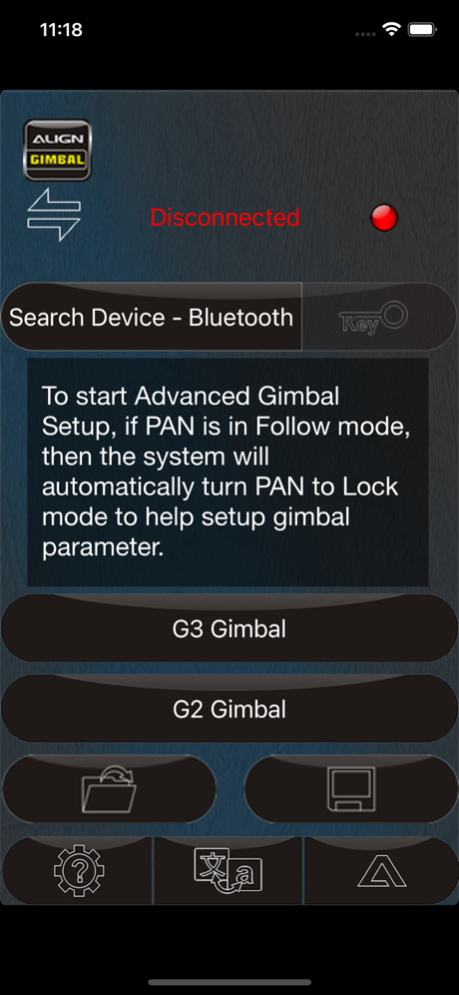Gimbal System 2.2
Continue to app
Free Version
Publisher Description
Align G3-GH gimbal features an advanced control system with superior computational power. The highly integrated design allows for quick conversion between multicopter use and hand held use. Adjustable balance point on all 3 axis for greater camera compatibility, while the high precision brushless motors provide excellent agility and stability. Built in HDMI/AV converter and RC receiver connectivity. Supports programmability through PC interface, or Bluetooth. Equipped with automatic calibration function during power up. Supports single RC transmitter mode through APS-M, or independent remote control of the gimbal through a dedicated RC transmitter, as well as remote shutter trigger and video start/stop control to capture the optimal footage through precise framing.
・Supports Spektrum and JR satellite receivers.
・Supports Futaba S.BUS / JR X.BUS.
・RoHS certified.
・Supports Bluetooth connectivity with smartphones.
・High stability, high precision 3 axis gimbal control system.
・Allowing precise lock on shooting objects, allowing capture of fantastic aerial footages with ease.
・Features gain adjustment for PAN/ROLL/TILT axis. Supports various DSLR cameras, with adjustability to achieve optimal compensation performance.
・Highly integrated convertible design to quickly switch to hand held use.
・Automatic 3-axis neutral calibration.
・Support single RC transmitter control of multicopter and gimbal, or a separate dedicated RC transmitter control for gimbal.
・Multi-function modes. Each of the 3-axis can be controlled through RC control.
・Shutter trigger and video start/stop control function
・Built in HDMI/AV converter function
亞拓G3-GH雲台是具備優異演算能力的雲台控制系統,高整合性改裝設計,可結合多軸飛行機及快拆式手持雲台運作使用。精緻細膩的工藝設計,雲台三軸軸向中立點可調整,相容多元性相機規格,搭載高鎖定解析無刷馬達,反應靈敏穩定性高。內建HDMI/AV模組與接收功能;支援電腦操作界面設定與藍牙功能。具備開機檢測自動校正功能,支援APS-M單一遙控器模式及雲台獨立控制(外加一台遙控器),並提供遙控拍照與錄影功能,可精準使鏡頭鎖定拍攝目標物,讓您輕鬆獲得最佳的拍攝畫面。
・支援SPEKTRUM與JR衛星天線。
・支援Futaba S.BUS / JR X.BUS功能。
・符合RoHS限用規章。
・支援藍牙功能,可透過手機設定調整。
・高穩定/高精度的三軸雲台控制系統。
・可精準鎖定拍攝目標物,能輕鬆拍攝出精彩的畫面。
・具有PAN軸、ROLL軸與TITL軸感度調整功能,支援市售多種單眼相機,可調整雲台的最佳修正效果。
・高整合性改裝設計,可結合快拆式手持雲台運作使用。
・自動校正三軸中立定位點檢測。
・支援多軸機與雲台單一遙控器操作、以及雲台單獨遙控器操作使用。
・多功能工作模式,三軸可使用遙控器操作控制。
・提供遙控拍照與錄影功能。
・內建HDMI/AV模組。
Jul 28, 2022
Version 2.2
Fix View
About Gimbal System
Gimbal System is a free app for iOS published in the Recreation list of apps, part of Home & Hobby.
The company that develops Gimbal System is Align Corporation Limited. The latest version released by its developer is 2.2.
To install Gimbal System on your iOS device, just click the green Continue To App button above to start the installation process. The app is listed on our website since 2022-07-28 and was downloaded 12 times. We have already checked if the download link is safe, however for your own protection we recommend that you scan the downloaded app with your antivirus. Your antivirus may detect the Gimbal System as malware if the download link is broken.
How to install Gimbal System on your iOS device:
- Click on the Continue To App button on our website. This will redirect you to the App Store.
- Once the Gimbal System is shown in the iTunes listing of your iOS device, you can start its download and installation. Tap on the GET button to the right of the app to start downloading it.
- If you are not logged-in the iOS appstore app, you'll be prompted for your your Apple ID and/or password.
- After Gimbal System is downloaded, you'll see an INSTALL button to the right. Tap on it to start the actual installation of the iOS app.
- Once installation is finished you can tap on the OPEN button to start it. Its icon will also be added to your device home screen.